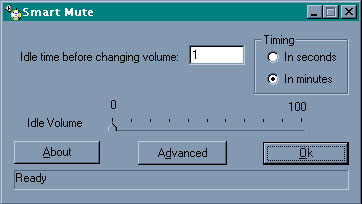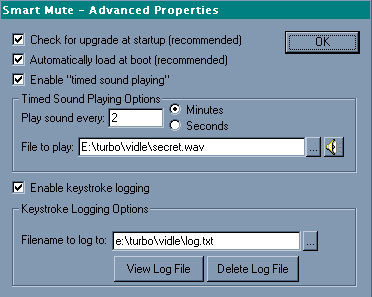|
|
Smart Mute - Info & Help (last updated 3-6-2000)Supported OS: Win95/98 Description: Smart Mute is a tray application that has several functions aimed at the person who sits in front of his computer all day like I do. Every time I personally need a hard to find function on my computer I will add it to this program... I don't want 50 tray icons so I like to consolidate many functions in one, right now there are three major functions. Feel free to visit the Smart Mute chatwall to suggest more! Thanks for trying this product, please feel free to send any suggestions or bug reports. Be sure to check out "Known Quirks" at the bottom of this before reporting any bugs. Features:
Suggested uses for smart muting:
As soon as you move the mouse or click a key on your keyboard the music and sound will spring back to life.
Suggested uses for "timed sound playback"
Suggested uses for keystroke logging
Main dialog Idle time before changing volume This number can be any size. It is either seconds or minutes of inactivity before muting occurs. (based on the next option..) Timing Let's you choose seconds or minutes. Normally you would use minutes but you might need greater accuracy. Try setting it to 1 second just to test it out, so you don't have to wait forever to see Smart Mute in action. Don't touch your mouse or keyboard and wait. Timing Let's you choose seconds or minutes. Normally you would use minutes but you might need greater accuracy. Try setting it to 1 second just to test it out, so you don't have to wait forever to see Smart Mute in action. Don't touch your mouse or keyboard and wait. Idle volume Generally set to 0 - (full mute) If you set it at 50% this will cause your sound to drop to 50% level instead of completely mute. About Takes you to the about dialog. You can learn more about us, leave comments on our chatwall and check for an upgrade. Advanced Takes you to the about screen. Some nifty features here. Ok (or the minimize button) This causes Smart Mute to hide itself. If you want it back, click on the little Smart Mute icon on your icon tray. (lower right hand of the screen by your clock by default) X (the close button on the upper right of the dialog) Hit this and smart mute is history. It will completely unload. To get it back, double click on smartmute.exe or reboot your computer if you have the 'load with reboot' option checked.
Advanced Dialog Check for upgrade at startup With this, everytime Smart Mute starts if an internet connection is detected it will attempt to ask www.rtsoft.com (our site) what the latest version is and where to download it. If the version is newer than yours, you will be given an option of opening the download page in your default browser. Automatically load at boot When checked, Smart Mute will load minimized automatically when you boot. (Technical stuff: It places a key in Run under HKEY_CURRENT_USER) If you uncheck it, it removes this key and won't load at boot anymore. Enable keystroke logging Logs absolutely every keypress while on, including URL's typed, passwords, email written, ICQ's written, IRC text typed, and a bunch of seemingly random letters if you're playing Unreal Tournament. (the keys I use to move) |
| © Copyright 2000 Robinson Technologies, Inc. E-mailAddress: sethable@rtsoft.com |
Ok Saves all changes and returns to the main dialog.
About dialog Help Displays this file with your default webbrowser. Check for upgrade Hits www.rtsoft.com (our site) and checks for a new version. If none exists, it will tell you that you have the latest version and what version it is. If you have the "Check for upgrade at startup" you never need to use this feature. Visit the RTsoft website Launches your default browser to www.rtsoft.com where you can learn more about us and what we make. You might want to check out our freeware RPG Dink Smallwood. Visit the Smart Mute page & chatwall See what other people are talking about and add your own line of wisdom on the Smart Mute Chat wall. Any other important chatwall information will be posted here too. (bugs, emergency work arounds, ect) Ok Returns to the main dialog. Known quirks
Special thanks
|